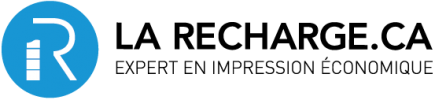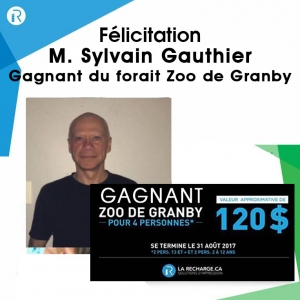| Nouvelles
FICHE D’INFORMATION SUR LES "RESETS" DES CARTOUCHES JET D’ENCRE
![]()
OEM |
Cartouche |
Imprimante |
Message |
Solution |
|
Canon |
PG40/CL41 |
ip1600 |
Low Ink Error |
Appuyer et tenir le bouton RESUME (le bouton qui allume) pendant 10 secondes . |
|
Canon |
PG40/CL41 |
ip1700 |
Low Ink Error |
Appuyer et tenir le bouton RESET(le bouton en dessous du bouton START) pendant 10 secondes . |
|
Canon |
PG30/CL31 PG40/CL41 |
ip1800 |
Low Ink Error |
Appuyer et tenir le bouton RESUME (le bouton qui allume) pendant 10 secondes . |
|
Canon |
PG30/CL31 PG40/CL41 |
ip2600 |
Low Ink Error |
Appuyer et tenir le bouton STOP pendant 10 secondes |
|
Canon |
CL41/CL51/CL52 |
ip6310D |
Low Ink Error |
Appuyer sur le bouton OK. |
|
Canon |
PG40/CL41 PG50/CL51 |
mp160 |
E16 |
Appuyer et tenir le bouton STOP pendant 10 secondes. |
|
Canon |
PG30/CL31 PG40/CL41 |
mp190 |
E16 |
Appuyer et tenir le bouton STOP pendant 10 secondes . |
|
Canon |
PG30/CL31 PG40/CL41 |
mp210 |
Low Ink Error |
Appuyer et tenir le bouton STOP/RESET pendant 10 secondes pour chaque code d’erreur. |
|
Canon |
PG210/CL211 PG210XL/CL211XL |
mp240 |
Low Ink Error |
Appuyer et tenir le bouton STOP/RESET pendant 10 secondes . |
|
Canon |
PG30/CL31 PG40/CL41 |
mp470 |
Low Ink Error |
Appuyer et tenir le bouton STOP/RESET pendant 10 secondes . |
|
Canon |
PG210/CL211 PG210XL/CL211XL |
mp480 |
Low Ink Error |
Appuyer et tenir le bouton STOP pendant 10 secondes |
|
Canon |
PG210/CL211 PG210XL/CL211XL |
mp495 |
Low Ink Error |
Appuyer et tenir le bouton STOP pendant 10 secondes. |
|
Canon |
PG30/CL31 PG40/CL41 PG50/CL51 |
mx300 |
Low Ink Error |
Appuyer et tenir le bouton STOP/RESET pendant 10 secondes . |
|
Canon |
PG30/CL31 PG40/CL41 PG50/CL51 |
mx310 |
Low Ink Error |
Appuyer et tenir le bouton STOP/RESET pendant 10 secondes pour chaque code d’erreur. |
|
Canon |
PG210/CL211 PG210XL/CL211XL |
mx320 |
Check Ink U162 |
Appuyer et tenir le bouton STOP pendant 10 secondes pour chaque erreur. |
|
Canon |
PG210/CL211 PG210XL/CL211XL |
mx340 |
Low Ink Error |
Appuyer et tenir le bouton STOP/RESET pendant 10 secondes . |
|
Canon |
PG210/CL211 PG210XL/CL211XL |
mx410 |
Low Ink Error |
Appuyer et tenir le bouton STOP pendant 10 secondes |
Nouvelle cartouche :
OEM |
Cartouche |
Imprimante |
Message |
Solution |
|
Canon |
PG240/PG240XL/PG240XXL |
Série MX |
Low Ink |
Appuyer et tenir le bouton STOP/RESET ou le bouton RESUME pendant 10 secondes |
|
Canon |
PG245/PG245XL |
Série MG |
Low Ink |
Appuyer et tenir le bouton STOP/RESET ou le bouton RESUME pendant 10 secondes |
 avec une commande de 60,00 $ et plus
avec une commande de 60,00 $ et plus